Wordpress vs Drupal: Redefining Simple
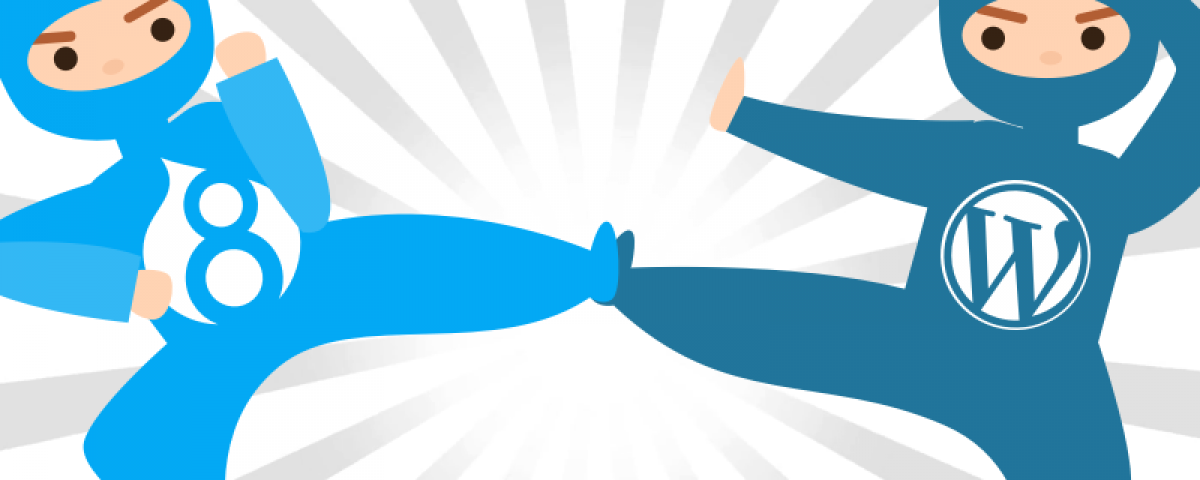
In the Great CMS War, deciding which content management system is best for your organization can be jarring. Countless articles pit Drupal and Wordpress against one another, each comparing technical differences, upfront and ongoing development costs, and administrative ease-of-use features.
But before getting bogged down with the details, the first step in choosing a CMS should be asking yourself a simple question: “Do I need a brochure or a printing press?”
If your organization needs a brochure site (read: homepage, blog posts, contact us form) and has no real intention of expanding beyond that, Wordpress, in my mind, nails it. Wordpress gets this level of simplicity, and tasks like maintaining a blog, are, well, simple.
If your organizational needs extend beyond that (read: modular components, various integrations, different types of structured content), it’s time to look at what a Drupal printing press would look like.
Drupal, especially since D8’s release, has made creating a flexible, extensible, and maintainable site a lot easier. At first glance, a Drupal site might seem more intimidating than a Wordpress site, but the challenge in Drupal is learning to use Drupal. And once you’ve got your bearings on the “Drupal way of thinking,” you’ll find that one area this CMS blows Wordpress out of the water in is standardization and administrative features.
For instance, I was recently tasked with a Wordpress support ticket. Update some language here, change a picture there, you know, “simple” stuff. Shortly after logging into the site, I was reminded of what a jungle Wordpress can easily become. Hours of hunting through plugin settings, cmd + f-ing in template files, and praying a trusted Drupal “Configure Block” or “Edit View” option would magically appear.
Out of the box, Wordpress lacks certain features, specifically through the UI, that can become a hindrance for development work or future iterations. Custom content types, display modes, forming relationships between content, and Views (for Wordpressers, Drupal Views allows administrators and site designers to create, manage, and display lists of content), aren’t easily doable in Wordpress unless you install third-party plugins.
And a note on plugins: the Wordpress Plugin Culture has always been my biggest gripe against this CMS. Not only do you need a plugin to do pretty much everything, but many plugins appear to be free until the feature you actually need it for is locked behind a paywall. And, if you’ve ever inherited a Wordpress site, it takes a good, long time to understand “Oh, we use this plugin for that, that plugin for this, edit these specific pieces of content under this plugin’s settings, and I’m not sure what this one does, but my images are broken without it.”
This Plugin Culture also lends its hand to security vulnerabilities. If you’re maintaining a site that uses many popular plugins, missing or putting off an update can leave you wide-open to hackers or attacks.
When I first started getting into Drupal years ago, I found myself asking, “Why can’t Drupal be more like Wordpress?” (I, too, favored the Wordpress admin interface). Yet, after living and breathing Drupal 8 for a year and a half, I find myself asking the opposite. True, it’s an advanced system that can handle advanced tasks, but as web technology evolves, many of these “advanced” features and tasks are becoming more and more commonplace and are seen as “must haves” for organizations.
Things like web accessibility, faster load times, SEO features, configuration management, and built-in web services ship standard with Drupal. After working in an CMS that takes those things to heart, dealing with any other CMS that requires you to hunt the same features down in a marketplace seems inane.
Drupal 8 has changed my definition of “simple.” It should be simple to query pieces of content, create custom content types, and set contextual arguments. It should be simple to build out new features or functionality.
If you find yourself answering yes to many these questions, a Drupal printing press is more than likely right for you:
- Will my site house a lot of content?
- Will my site house a lot of different types of content?
- Does my content need to appear differently and/or in different contexts around my site?
- Does my site need to have different integrations? (Ex: Salesforce, single sign on)
- Are there plans to add or extend any features in the future?
- Is web accessibility important to my site?
- Does my site need to be multilingual?
- Does my site need to have different users with different permissions?
- Is built-in performance important to me?
- Is built-in security important to me?
- Is my site more than a blog?
If you’re still unsure about whether Drupal or Wordpress is the way to go for your organization, we here at Message Agency would love to help you figure it out.